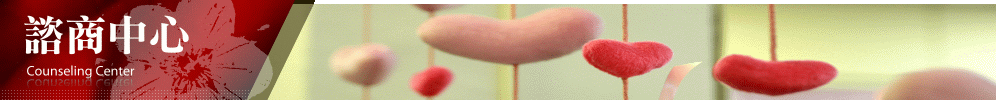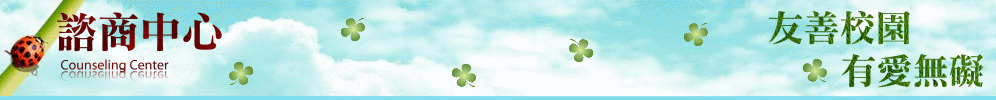How Advisors Can Check the “Advisor Password”
Dear Advisor,
Greetings, and thank you for serving as a student advisor. Our university has implemented an advisor system to help students adjust to campus life, improve academic performance, and plan for both personal and career development. As an advisor, you can support your students in the following areas:
📘 Academic Support:
- Help students understand course materials
- Provide learning strategies and planning advice
- Assist in overcoming academic challenges
🧭 Life Guidance:
- Share experiences and strategies for handling issues such as time management, stress, interpersonal relationships, etc.
- Encourage reflection and personal growth
🎯 Career Planning:
- Guide students in exploring their career and life goals
- Assist with course planning based on career direction
If you determine that a student needs further assistance, you may refer them to
appropriate campus resources, such as:
- Division of Student Assistance (for personal/life matters)
- Division of Career Development (for career guidance)
- Counseling Center (for psychological support)
Frequently Asked Questions (FAQ)
Q1: How are advisors assigned?
A1:
- Undergraduate Programs: One advisor is assigned for every 20 students, or by class unit.
- Graduate Programs (Master’s/PhD): The thesis advisor serves as the student’s advisor. If not yet assigned, the department/program will assign one according to their advising policies.
Q2: What is the purpose of the “Advisor Password”?
A2: To enhance academic advising during course selection and encourage advisor-student interaction, students are required to discuss their course plans with their advisor and obtain the Advisor Password. This password must be entered into the course selection system (only required once before the deadline of course add-or-drop selection each semester).
👉 For details, please visit the Division of Curriculum. (Link)
Q3: How can advisors view their list of advisees?
A3:
- Log in to the Academic Information Systems
- Navigate to “Students information/maintenance”
- Click on Student List to view your current semester's students

Q4: How can advisors check the “Advisor Password”?
A4:
- Log in to the Academic Information Systems
- Navigate to “Students information/maintenance”
- Click on ”Password, Selected Course, Transcript, Email”
*Advisor Password format is 8 digits, which is different for each person and changes every semester.
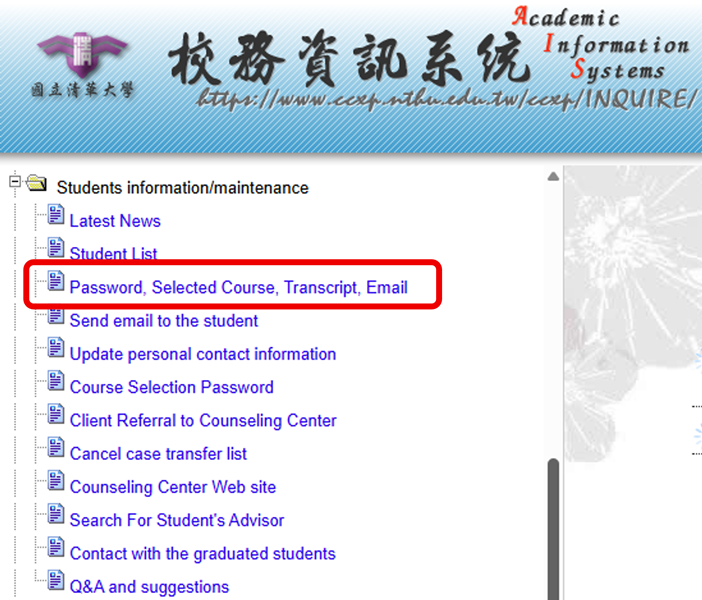
Other Related Links:
- NTHU Advisor System Implementation Rules (Web)
- Division of Student Assistance (Web)
- Division of Career Development (Web)
- Counseling Center (Web)